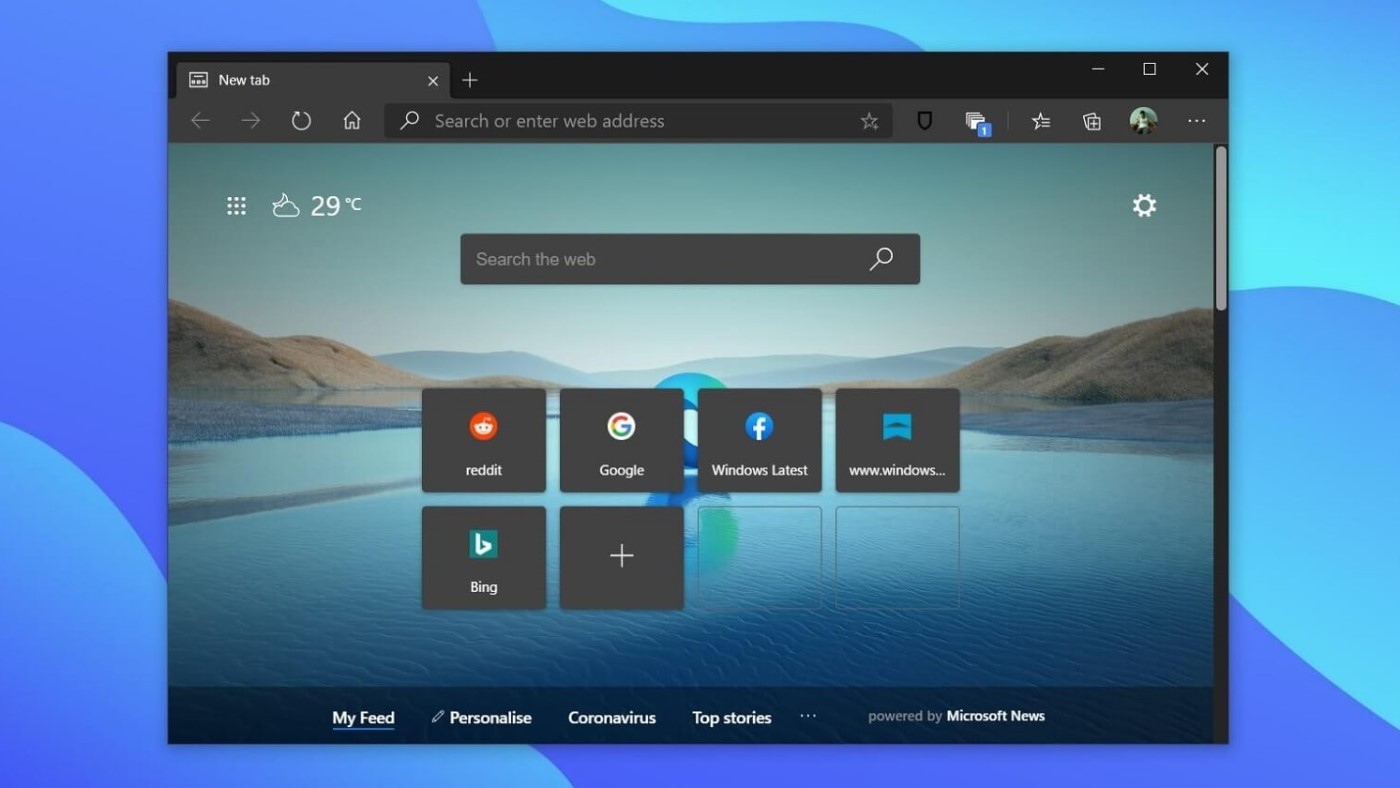what is the sppextcomobjpatcher.exe process and what does it do
Sppextcomobjpatcher.exe is a Windows 10 process that is related to the registry key you used to activate your copy of Windows. In short, this is not nefarious software, that is, something potentially dangerous to your computer.
So, if you see it working in Task Manager, you don't necessarily need to panic at the idea that your system is infected with a virus. However, if it shows up in an anti-malware scan from a tool like Malwarebytes Antimalware, then he might recommend taking a closer look.
Because of that, check out below all the details about Sppextcomobjpatcher.exe, and what it can do on your computer.
What is Sppextcomobjpatpatcher.exe?
In short, sppextcomobjpatcher on Windows 10 is part of the Key Management Service (KMS). This program is usually used to do "pirate" activat...